VMware Workstation PRO 16.0.0 Download
Introduction
VMware Workstation is a desktop virtualization software from VMware that comes in both Windows and Linux. This software provides virtual machine functionality that allows a computer to run multiple different operating systems simultaneously. In 2015, VMware Workstation released version 12, VMware Player was transformed into a free version of VMware Workstation and renamed VMware Workstation Player. The paid version of VMware Workstation was named VMware Workstation Pro.
VMware Workstation PRO 16.0.0 was released on Sep 15, 2020.
Features
The software allows multiple virtual machines (or clients) to run on the same host. Each virtual machine is independent of each other and has its own operating system; and each virtual machine and host are independent of each other, and can operate independently and run applications. One of the virtual machines may fail or affect other virtual machines and hosts.
The 64-bit virtual machine operating system can only run on a 64-bit processor computer, and the BIOS is compatible with x86 virtualization technology. Intel’s 64-bit processor does not support segmented long mode if it is not hardware-supported for Intel VT technology.
Key Features
- Simultaneous launch of several guest operating systems on one computer
- Running a virtual machine in the desktop windows of the main operating system and in full screen
- Installing virtual machines without repartitioning disks
- Launching the OS already installed on the computer without reinstalling them or reconfiguration
- Run Windows applications on a Linux computer and vice versa
- Create and test applications simultaneously for different systems
- Run untested applications without the risk of disrupting the stability of the system or losing critical data
- Sharing files and applications by different virtual machines by using a virtual network
- Launching client-server and web applications on one PC
- Launching several virtual computers on one PC and simulating the work of a local network
System Requirements
- A compatible 64-bit x86 / AMD64 CPU launched in 2011 or later
- 1.3GHz or faster core speed
- 2GB RAM minimum / 4GB RAM or more recommended
Download
Installation Guide
-
Run
VMware-workstation-full-16.0.0-16894299.exeto install the software, and then run it. -
Run the
VMKeygen.exefile and generate a License Key, or use the following: -
Register the software using the generated License Key.
 iemblog
iemblog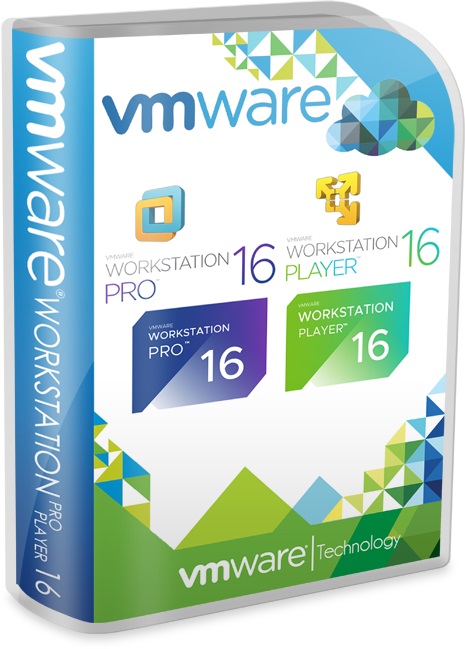







how to download this version
use torrent client.
Great bro!!! Work fine 🙂
Thks Sir..!!!!
How do I follow your valuable contributions? Some social network or to subscribe and receive news, thank you!
This site has RSS Subscribe
magnet:?xt=urn:btih:5F497E7E4AF744469879B88676C147A23BC1007D&tr=http%3A%2F%2Fbt3.t-ru.org%2Fann%3Fmagnet&dn=VMware%20Workstation%2016.0.0%20Pro%20%2B%20VMware%20Workstation%2016.0.0%20Player%20%5B2020%2C%20ENG%5D
https://www.iemblog.com?download=7287
thansk
where is the download link ??
download link ?
TNANKS
Thanks!
ty
链接: https://pan.baidu.com/s/1cgG0Kl2mFvjxLsSMPyc9zQ 提取码: 8gtf
转英文界面也没看到啊
看评论,中英文都有
!its worked, thx alot